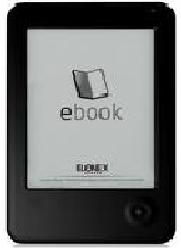
Elonex EB621
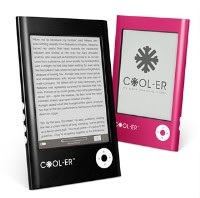
Cool-Er
 I have absolutely no connection with anybody else involved with these ebooks,
nor the companies.
I have absolutely no connection with anybody else involved with these ebooks,
nor the companies.
It seems that this brand is long gone and dead. Their website is still there but no life
My Elonex eb621 went south. Some file we copied to the SD card was the reason.
The device tought that it was a system file and tried to load it in to the system.
It seems that the system is built so that in certain sittuations it checks the SD card
to see if there is an update or a system setup.
After power-ON there appeared black dots in the bottom of the screen and thats all.
The device could not be started nor shut down, so I left it connected to the power source so that it doesn't
destroy the battery.
Then I asked some help from the net
It seems that this same mainboard has been packed to many different cells and
sold under many brands, KOBO, Cool-Er etc.
I tried to find devices, with the same
outlook and keys in the same positions.
It seemed that these eBooks are based on Linux system, so there as some hope, even
if the original firmware was nowhere to be collected.
At last I found a packet built for COOL-ER.
Download it from HERE (271358021 bytes).
It is a Elonex EB 621 eBook or COOL-ER Firmware.
It is originated to Cool-Er EB600EM and it might be version 1.12.10-1.
It contains Adobe Reader 9.0 (build 26696)
I found it from http://files.leer-e.es/descargas/
- Copy the file to some directory in your Windows PC
- Unzip the file to some directory
- CHECK IT FOR VIRUSES !!!!!
- Get a 512MB SD card ( there might be problems with large ones ? )
- Format the SD card to FAT32, no boot, in Windows
- Copy the files from where you have unzipped them to the SD card
- Insert the SD card to the eBook device
- Press both the Back key (third from top on the left hand side) and Enter (Bulls eye in the middle
of the cursor thingy) AND KEEP THEM PRESSED
- Hit and release reset at the back of the book lightly. It say silent 'click'
- Wait a second
- When someting happends, release your hands and have a cup of coffee.
It takes some 3-5 minutes. The device give a large icon and some text.
Read all of the text once a minute.
When there stands Ready, Success, Switch ON or something like that, hit Reset, switch ON and hope for the best.
( I didn't memorize the messages too well, sorry )
(BTW: If you look inside the SD-card, you can see that there is a full Linux file system inside.
There is even a lot of commands you do not need in a ebook reader. It might be funny to
connect a keyboard there and try what you can do with it.
But, It's a totally different story ;)
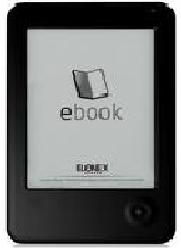 Elonex EB621 |
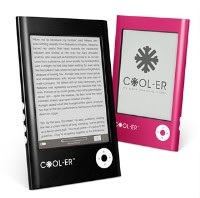 Cool-Er |